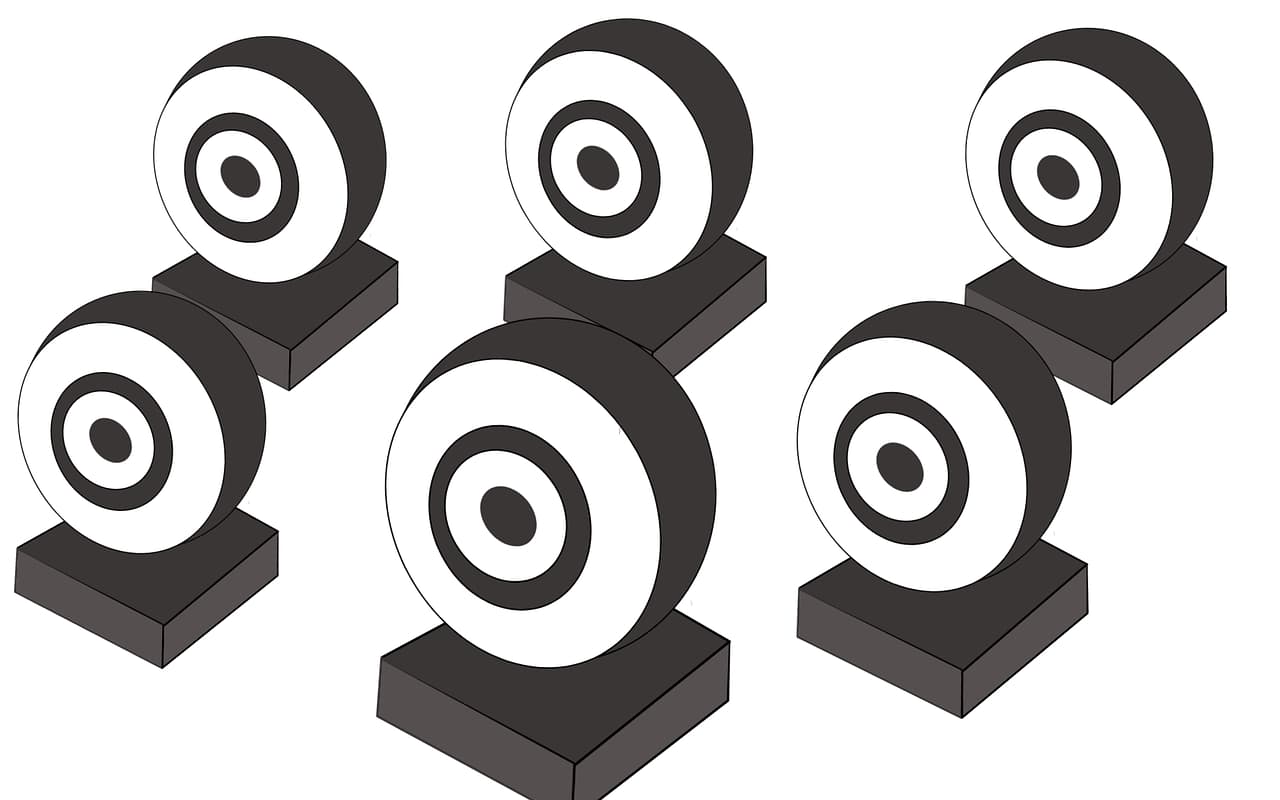iSpy
The program is a simple, but quite functional tool for creating video surveillance, including audio accompaniment of the recorded material.
You can easily add both a webcam and an IP camera for surveillance, which can be installed using the built-in wizard.
In addition, you can display the floor plan where the camera is installed, play back the recorded material or record from a microphone.
When you add a new video source you get a large number of all kinds of settings, including image transformation, frame rate and microphone connection.
The program has a function for configuring the motion detector, for which there is a list of built-in algorithms for detecting the movement of an object.
The program also allows you to activate the notification function.
If desired, you can record the available cameras can be activated by the motion sensor and the alarm, as well as customize the quality of the stored video material and format.
IP Camera Viewer
With this application you can easily create a surveillance system and view video from both IP and webcams.
In order to perform simultaneous monitoring of several objects – the program supports simultaneous work with several cameras connected either via IP-address, or via USB-port of the computer.
In the settings of IP Camera Viewer there is an opportunity to set various parameters of the video signal, as well as zoom the image using the digital zoom.
Along with the image recording the program allows you to save the sound, but to realize this function you need a special camera or a separate microphone.
Install and try this application, which is not inferior to expensive professional equipment for video surveillance.
Droid Cam
This small program allows you to use your Android device as a webcam for Internet communication.
The connection between your computer and phone is made by installing two parts of this program on both devices, and the connection is made with a USB cable or by using the Wi-Fi module.
With this application you can not only turn your smartphone into a full-fledged webcam, but also adjust its resolution.
In addition, the settings have the ability to use the phone flash and zoom in/out, as well as adjust the brightness and contrast.
Cyberlink YouCam
The program allows you to use a connected webcam to capture and record video.
Among the various functions present and imposing visual effects, of which the application is quite a lot.
In the settings of video surveillance can be activated recording only when motion is detected, as well as continuous or slow motion recording.
The program can also automatically send automatic alerts to your e-mail address.
In the same section you can set the date and time to end the recording.
There are also settings to improve the current video, where you can set the automatic highlighting, achieve better sharpness or reduce the noise level.
In the advanced settings you will come across a more complete set of image settings related to the installed webcam.
As you can see – the program is quite interesting, and during its mastering there should not be any difficulties, as it fully supports the Russian language.
WebCam Monitor
This program is designed for video surveillance with the help of an ordinary web camera connected to your computer.
Its settings provide for sending messages when any noise or motion is detected within the range of the device.
In the case of motion, the program starts recording video and creates screenshots, which are immediately sent along with a notification by mail.
In addition, you can set the beginning and the end of the recording at a certain interval, which is sometimes very useful too.
Created videos can be saved on an FTP server, if necessary.
WebCam Companion
The application has a large set of features designed to work with the webcam and allows you to capture images not only in HD quality but also to record in 3D.
Also there is a possibility to automatically capture and send the resulting image to the printer.
The program is able to record when motion is detected, and the user can edit the created video content.
In the process of working on the saved clip there is a possibility of applying various special effects to the image, as well as imposing sound and text for subsequent publication in various social networks.
ManyCam
This small program can help you get more out of your webcam.
One of the most important is to use it in different programs for Internet communication, such as IСQ and Skype.
In addition, the program allows you to record overlaying different backgrounds on the videos you record.
With this feature, you may well be able to create the illusion that the recording was made from different locations around the globe.
To be able to use more and more effects, visit the developer’s website, where they are freely available and are divided into different categories.
In addition to changing the wallpaper, you can also impose a text, the current date and time, as well as all kinds of animated images and logos.
The best thing about this program is that you can switch your webcam over to the desktop to show your interlocutor what’s going on.
VirtualDub
This program allows you to quickly and accurately record the streaming video from your webcam.
With it you can not only record new video but also edit your existing video and save the finished project in any popular format.
Among a large set of features, you will be able to cut the file, glue several separate ones together, and add soundtrack to the resulting video.
VirtualDub has the ability to expand its functionality by installing various plugins.
The program itself is pretty fast, small size and no need for installation, so it favors a large number of users.